If you delete an archive from the Archives folder of a store, and change your mind, you can restore it back to the Archives folder before the Recycle Bin is emptied. The archive must be restored from the Recycle Bin before the next purge task executes. Purge empties the Recycle Bin.
- In the left pane, right-click the desired archive in the store's Archives folder and select 'Delete' from the contextual menu.
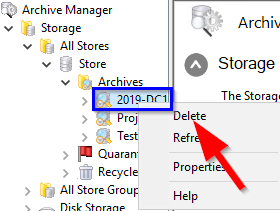
When prompted, reply Yes to delete the archive.
2. In the left pane, expand the store's Recycle Bin, then left-click directly on the desired archive to display the archive restore points in the center pane.

3. Group select the Point-in-Time Catalogs in the center pane by left-clicking the first item, holding down the shift key, and left-clicking the last item in the list. Then, right click on any highlighted catalog and select 'Restore' from the contextual menu.
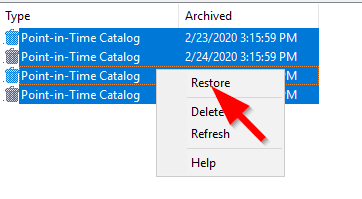
When prompted, click Yes to restore the archive to the Archives folder.
4. To confirm the archive was restored, left-click the Archives folder, then right-click it and select 'Refresh' from the contextual menu to refresh the view.