Recovering a system located on tape or in the cloud is done in a few easy steps.
If you wanted to recover a system using a vaulted Computer System archive restore point located on tape or in the cloud, first stage the restore point using the 'Prepare' button in the 'restore' view of Archive Manager under Storage > [vault storage] > All Vaults > [the vault] > Archives > [the archive].
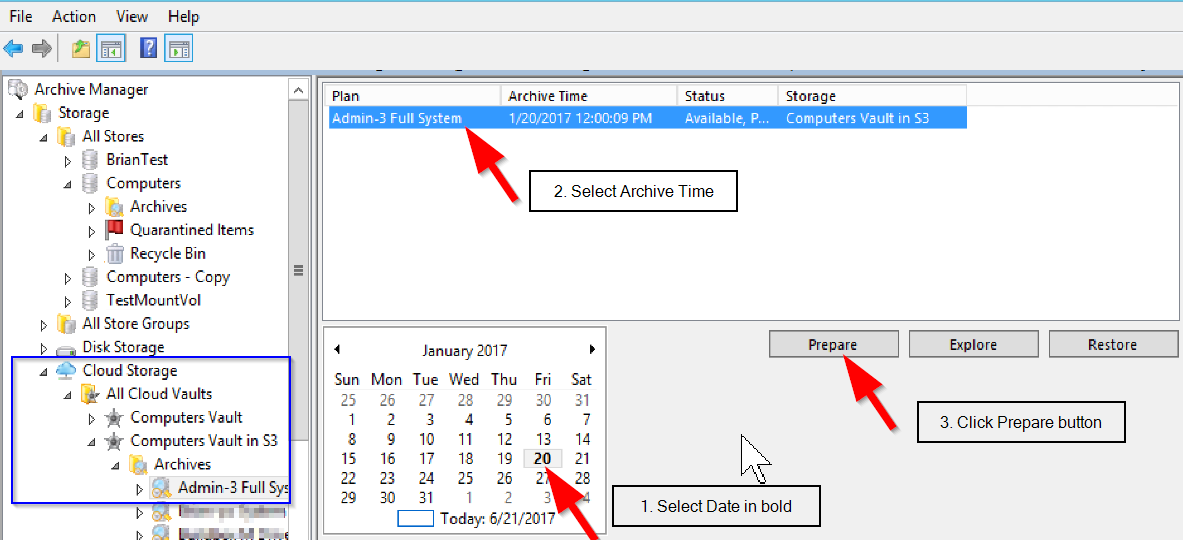
The prepare action writes the data from the vault media back to the disk cache. Once prepared, you can then select the specific archive and restore point while booted into the SRE environment for system recovery. If you did not click the prepare button, the recovery would fail and the recovery log would contain "2L file not found" errors. In which case, you would simply prepare the restore point and then run the system recovery again.