Data Storage Group, Inc. (d.b.a DATASTOR™) is the original developer and publisher of the Quantum GoProtect backup software.
As of January 31, 2017 the GoProtect product was end-of-lifed. Direct from DATASTOR™ is a 100% compatible alternative to GoProtect. The GoProtect software can be upgraded in three easy steps.
- Purchase your new software license for DATASTOR™ Shield for RDX here
- Perform a “soft” uninstall of GoProtect, leaving all plan configuration information
- Install you the new DATASTOR™ Shield for RDX software
That’s it! And you will be up and running with the latest software which includes three years of software support and maintenance including software updates. If you have any question shoot an email over to our expert support team at [email protected]. We are ready to help!
Soft Uninstall of GoProtect (the details)
Open the Control Panel, select the Program and Features icon, or from the Programs category select to uninstall a program.

Then right-click the ‘Quantum GoProtect’ program from the list shown and select Uninstall/Change and confirm the change if the User Access Control dialog is displayed.

After the setup program launches the program Maintenance Wizard for GoProtect select the ‘Remove GoProtect’ option and leave the ‘Completely Remove’ checkbox unchecked. (IMPORTANT NOTE: if you check the box all of your current program settings will removed!). Select Next, Next again, and Finish to complete the “soft” uninstall, removing the application but leaving all program settings intact. This allows the new install of DATASTOR™ Shield for RDX to reconnect to your current settings.
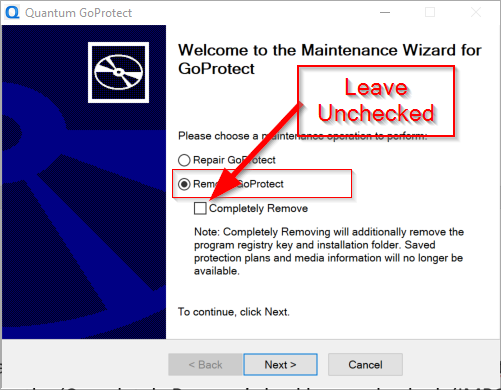

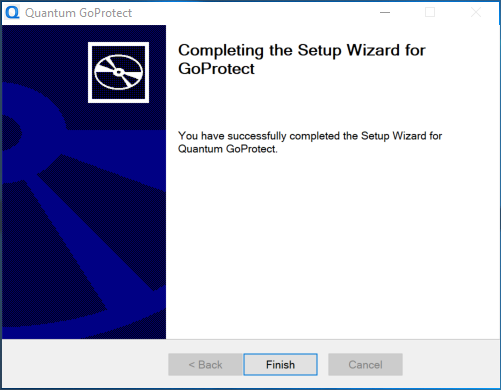
Installing DATASTOR™ Shield for RDX using the Program Settings from GoProtect
The final step is to install the DATASTOR™ Shield for RDX program and use the previous installation location for GoProtect. Because a “soft” uninstall was performed, you will not be able override the Installation Location. Select Next, Next again to complete the upgrade to DATASTOR™ Shield for RDX. After the install completes, the program will start and you will be prompted to enter your new license key for DATASTOR™ Shield for RDX.
