In Archive Manager, you create a new Protection Plan and when you click Finish a Task Scheduler dialog pops up with an error.
You are logged on to the Archive Server with a local or domain Admin account and you are running the Archive Manager to create a new protection plan. When you complete the Wizard, and click Finish and error occurs with message “An error occurred attempting to save the ‘Run As’ account information for the scheduled task… Please try again.” The specific error is “The specified logon session does not exist. It may have already been terminated. (Exception from HRESULT: 0x80070520)”. Error code 0x80070520 is also known as error code 2147943712 or Windows Error 1312L.
The dialog displayed is shown below.
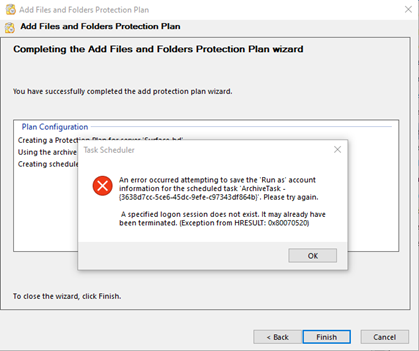

The error is the result of a local or global security policy setting has been configured to disallow saving account credentials. The policy setting is found under Security Options -> Network access: Do not allow storage of passwords and credentials for network authentication, as show below for Local Policies. The Default is ‘Disabled’ the specific error above occurs when the setting is ‘Enabled’.
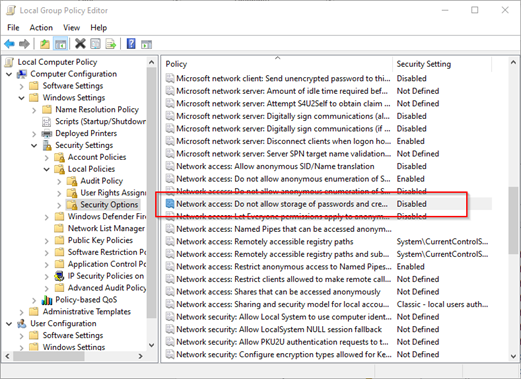
To save the Windows Task Schedule for the Protection Plan configured, temporarily disable the setting. Try again to save the Protection Plan by clicking Finish, then enable the setting.
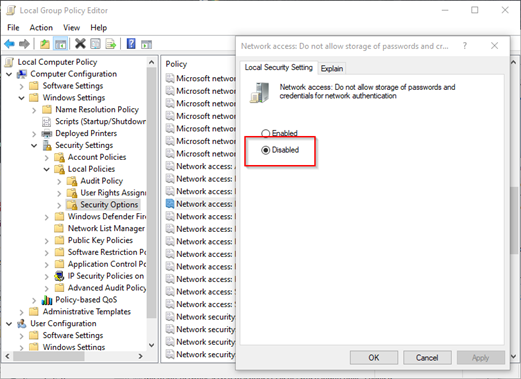
A system reboot is generally not required when changing the setting.
This security setting determines whether Credential Manager saves passwords and credentials for later use when it gains domain authentication.
The Archive Manager and will configure schedule task for various operation and require Domain Admin rights to access system and network resources to perform backup and restore functionality.
Details of the security setting are shown below.

