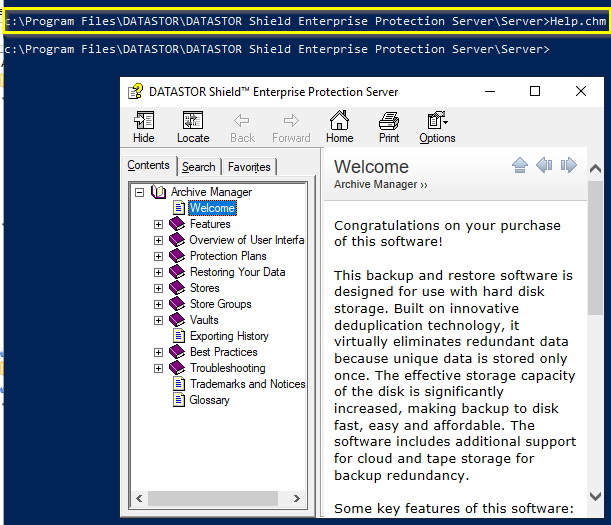BEHAVIOR
DATASTOR Shield Help is available from the Archive Manager Help menu's Help Topics menu item, or from the right hand Actions pane. On some Windows installations, the DATASTOR Shield Help console may not display the Table of Contents properly. See image.
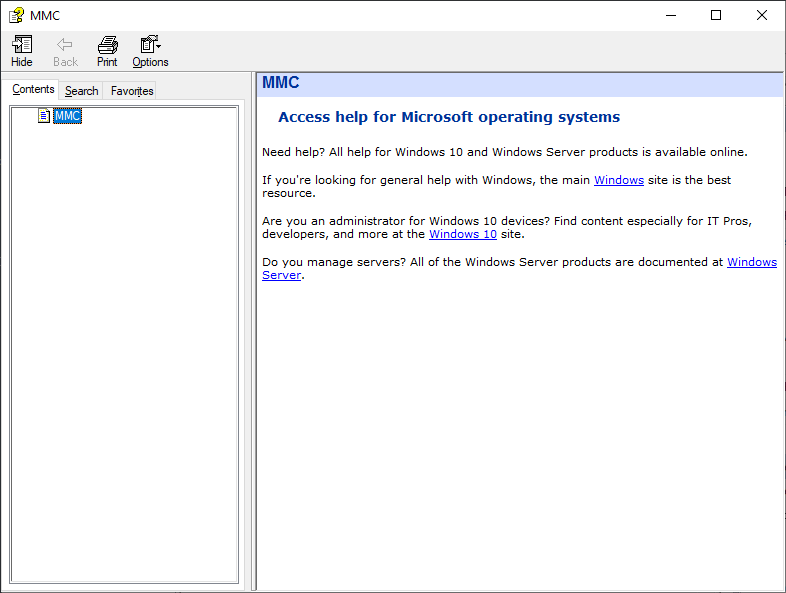
CAUSE
Microsoft deprecated Help Topics functionality in the Microsoft Management Console starting with Windows 10 version 1903 and Server 2019. The feature was re-enabled by Microsoft beginning with Windows 10 version 21H1, Windows 11, and Windows Server 2022.
RESOLUTION
To open DATASTOR Shield Help, invoke the Help.chm file manually, using one of the methods below.
Method 1
Using Windows File Explorer, navigate to the DATASTOR Shield installation folder, highlight Help.chm, and double click it to open Help and see Help Topics properly. To access a translated version of help traverse into the particular language folder in the install directory, i.e. the de, es, fr, it, ja folders.
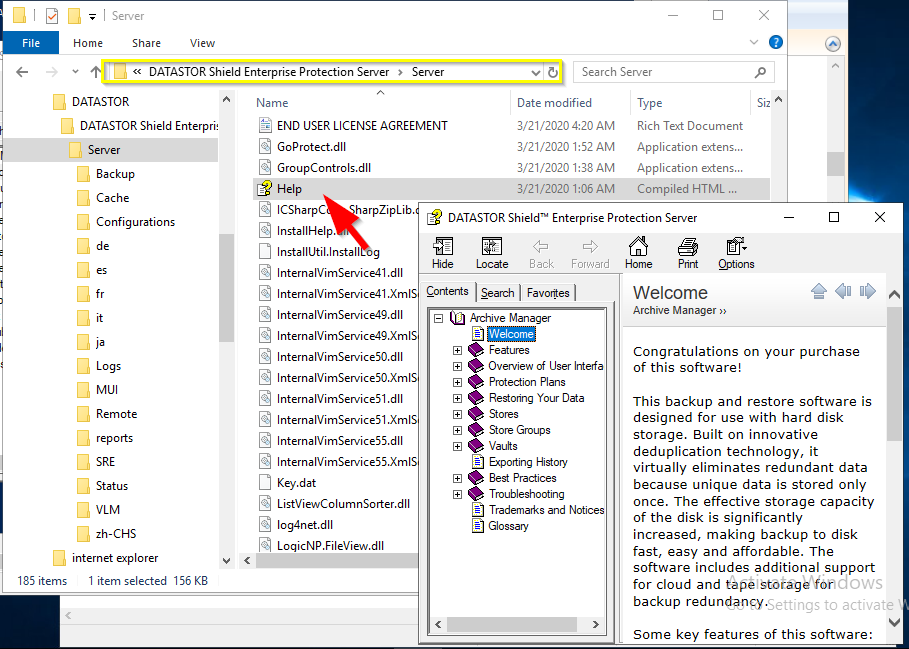
Method 2
To allow quick access to Help in the future, right click Help.chm, then select 'Create shortcut' from the context menu.
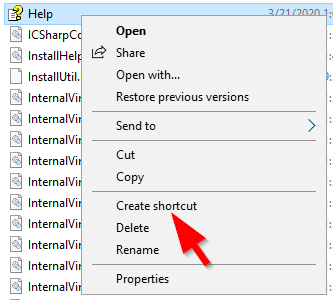
Drag the 'Help - Shortcut' file to the desktop.

Method 3
Open a command prompt as an administrator, change to the software installation folder, then invoke Help by typing Help.chm and hitting enter.