A protection plan or store task ends with status 0xC0000417.
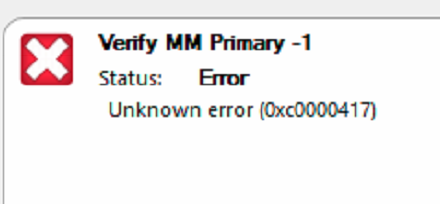
Subsequent execution of the task also ends with error. The error code is generic, indicating an unknown software error.
The error can be reproduced if the protection plan configuration file located in the store archive folder has been corrupted.
Locate the archive with the corrupted plan configuration file.
Open a command prompt as administrator and CD to the Objectstore folder and the Archives subfolder.
Type DIR /s *.pln
Then hit enter

Find a copy of the corrupt plan configuration file.
In the output of the DIR command, find the 0 byte .pln file
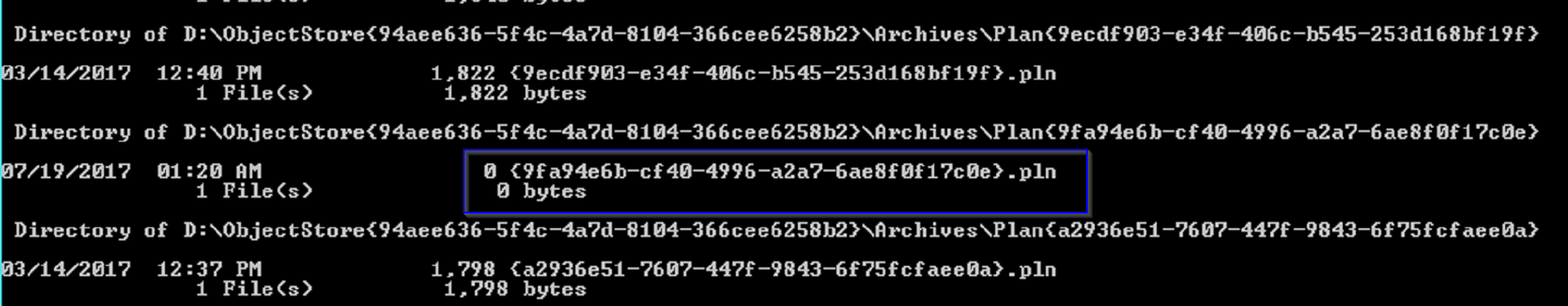
Copy a good version of the plan configuration file into the relevant archive folder
Check the [installation folder]\Cache folder for a corresponding Objectstore\Archives\Plan[uid] folder.
Check the [installation folder]\Configurations folder.