Symptom
While running DATASTOR Shield Professional Full Edition on a computer with an RDX dock attached and a cartridge inserted, you attempt to add storage for the 'Removable Disk' type. However, no RDX drive is listed in the table 'Select a Removable Disk Drive'. See image.
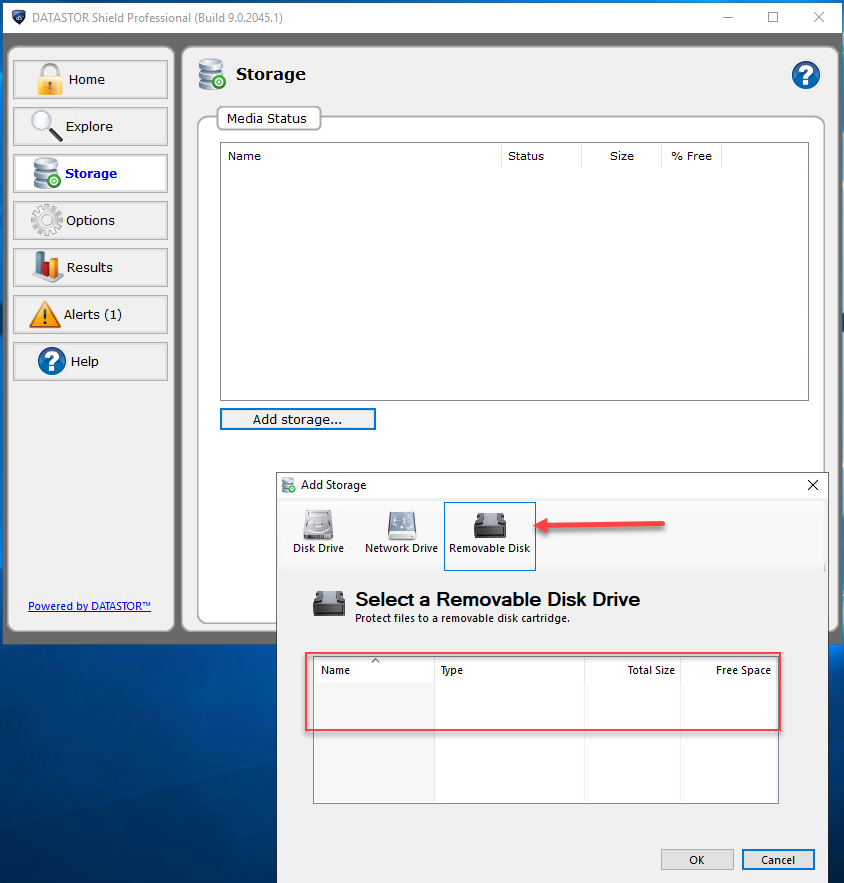
In Windows File Explorer, the Properties page of the RDX disk drive indicates the drive type is 'Local Disk', instead of 'Removable Disk', as expected. See image.
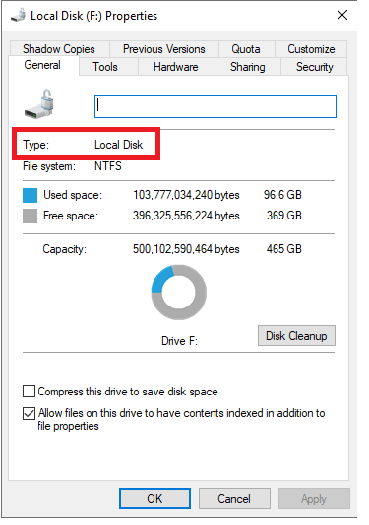
Cause
Certain RDX utilities may allow you to set your RDX dock as a local fixed disk type instead of a removable disk type. For example, HP provides an HP RDX Utility for use with its dock with the option on the Utility tab to switch between disk types. See image.
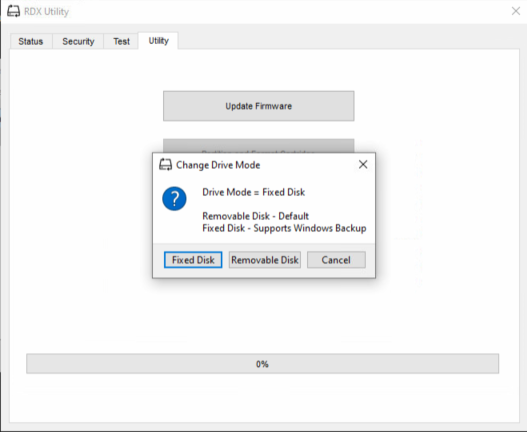
Resolution
Use the RDX Utility to set the disk type to 'Removable Disk'. Then, open DATASTOR Shield Professional, click the Storage button, click the 'Add Storage' button, click the 'Removable Disk' storage type, and select the cartridge from the list. See image.
