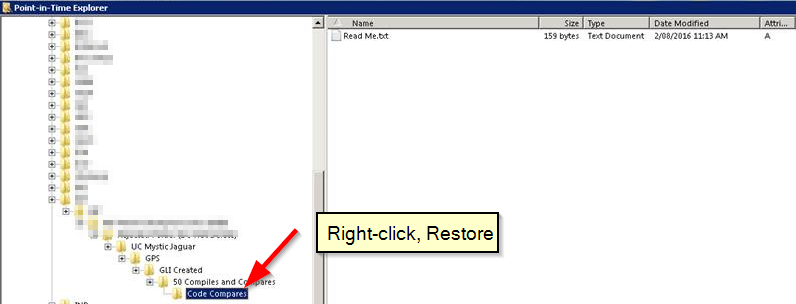The Point-in-Time Explorer window does not display files and folders with paths longer than 255 characters (in html format).
You may be able to browse the production server directory tree and see the server files, but not see the corresponding files and folders in the Point-in-Time Explorer, even though all files were protected successfully. See images A and B:

Image A: Files on production server.

Image B: Files not visible in Point-in-Time Explorer.
In some cases files may not be visible in the Point-in-Time Explorer because they were not protected, such as when a plan runs without a VSS snapshot and open files are skipped. However, if the plan ran successfully, then check the log to see whether the Point-in-Time Explorer had an issue displaying all the files in the folder due to a long file path. To confirm, review in notepad ArchiveIQViewstor.log for a WebClient interoperability entry, indicating the long file path behavior. ArchiveIQViewstor.log is located in the software installation folder under the Server folder.
See log entry example below:
2016-07-29 15:31:28,613 [16] DEBUG ArchiveIQViewStor [(null)] -Filtering a long path to prevent problems with WebClient interoperability./VS/~b97fb6fc/public%20on%20'bv6-nascluster'2012/Amounting/AP%20Automatisch%20Processs2012%20Flowing%20/LE%20transmission%20filess%20bangevulds%20mettle%20approve%20doot%20APC/222-Resin%20Nether%20BVMM%20-%20Trans%20Account-3%2016%202%2016.xlsx
In this case, the files have been protected and can be restored by restoring the last folder displayed in explorer using a right-click > restore command. Note: copy and paste is not the same as restore.